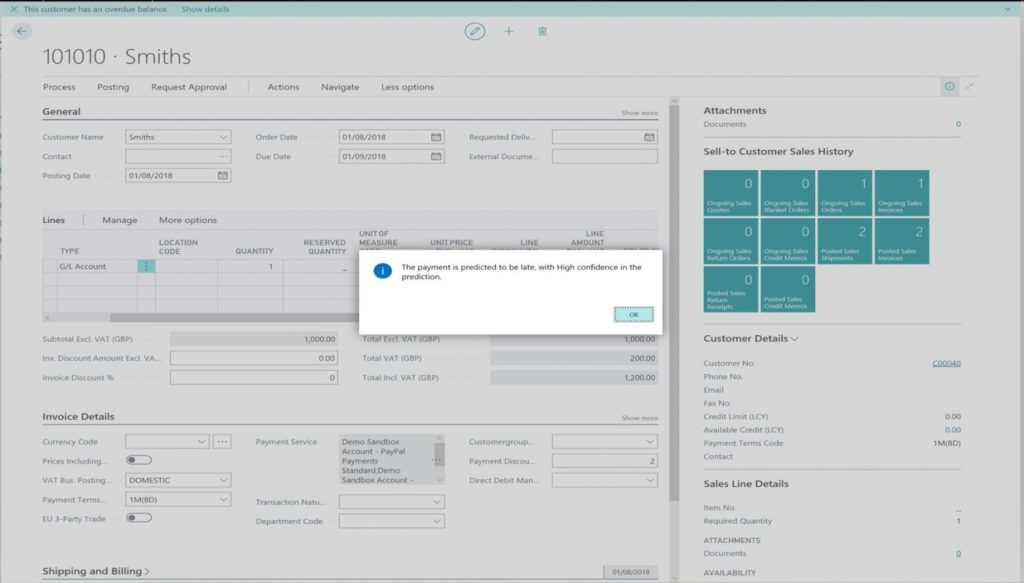Finding the right
ERP solution?
Grow beyond the limits of your legacy silo systems. Microsoft Dynamics 365 Business Central is a comprehensive and intelligent ERP solution. The business management system is easy-to-use and modern. Helping you improve productivity and make informed decisions.
Reasons for Implementing ERP
While cost reduction is still a top priority, scalability and business agility have stepped to the forefront as primary reasons businesses are adopting cloud ERP solutions.
To improve business performance
To position company for growth
To reduce working capital
To better serve customers
To make employee jobs easier
Source: Panorama Consulting: Reasons for implementing ERP
Digital Transformation
Microsoft Dynamics 365 Business Central empowers you to embark on a journey of digital transformation.
Modern
Drive your business with modern applications. The platform is infused artificial intelligence and common data service for rapid adoption.
Productive
Complete Business Central related activities without leaving Outlook client. No need to switch between two applications to get work done.
Scalable
Start with just one user. You can scale up or down along the way. The ERP system is connected through a common Microsoft cloud platform.
Intelligent ERP for Decision Maker
Assisted AI
- Business Central has built-in artificial intelligence to detect patterns and changes in your business. Making it a truly intelligent ERP.
- Example 1 - when creating a PO to reorder a product from a vendor, the system will notify you of other low-inventory items from the same vendor so you can add them to the PO.
- Example 2 - The system is able to predict late payments for any sales quotes, orders or invoices. You can take necessary proactive and preventive actions.
Improve productivity
- Complete Business Central related activities without leaving your Outlook client.
- Need not switch between applications, import / export documents, and manually enter sales data.
- Example 1 - when a customer sends a query, you can create and send a quote directly from Outlook.
- Example 2 - when the customer confirms the order, you can create, send and post a sales invoice at Outlook as well.
Make informed decisions
- Get a comprehensive view of your business through connected data across accounting, sales, purchasing, stock, and customer interactions.
- Use built-in Power BI dashboards to chart financial performance in real time.
- Use Power BI to pull data from all your systems to form a complete picture of your business.
- Make modifications to your Power BI reports right in the Business Central without switching application.